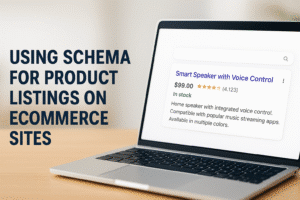Effective inventory management is crucial for the success of any Shopify store. It ensures that products are available when customers need them, minimizing the risks of stockouts or overselling. This is especially important for businesses that sell across multiple platforms, where maintaining accurate stock levels can be challenging.
Without proper management, issues like overstocking, stock outs, and inventory misalignment across channels can lead to lost sales and dissatisfied customers. In this guide, we explore essential strategies and tools for mastering inventory management on Shopify, helping store owners streamline their operations and improve profitability.
Understanding Shopify’s Built-in Inventory Management
Shopify’s built-in inventory management system provides store owners with essential tools for tracking stock levels, managing product variations, and handling inventory across multiple locations. This built-in functionality serves as a foundational solution for small to medium-sized ecommerce businesses, allowing them to efficiently manage their stock without the need for third-party applications. Below, we explore the key features, benefits, and potential limitations of Shopify’s native inventory tools.
Key Features of Shopify’s Inventory Management
Real-Time Inventory Tracking Shopify’s inventory management system allows real-time tracking of stock levels across all products, including variations like size, color, or material. This feature helps store owners maintain accurate records of available stock, automatically updating inventory counts as orders are placed and fulfilled. It also allows for easy manual adjustments to account for returns, exchanges, or adjustments made during physical inventory counts.
Managing Product Variants For stores that offer products with different options—such as size, color, or design—Shopify’s system enables users to manage these variants within a single product listing. This functionality simplifies the inventory tracking process by consolidating all variations of a product under one entry, allowing for centralized control and visibility.
Multi-Location Inventory Management Shopify allows store owners to manage inventory across multiple locations, which is particularly beneficial for businesses with warehouses, brick-and-mortar stores, or fulfillment centers. This feature lets users assign stock to specific locations, track stock availability at each site, and fulfill orders from different locations based on proximity to the customer or stock levels. It ensures that the right products are available at the right location, reducing shipping costs and delivery times.
Inventory Adjustments and Transfers The platform enables users to make inventory adjustments directly within the Shopify admin. Store owners can record inventory changes due to damage, returns, or manual corrections. Additionally, Shopify supports inventory transfers between locations, allowing businesses to move stock from one warehouse or store to another, ensuring that stock levels remain balanced and minimizing the risk of overstocking or stockouts in any given location.
Benefits of Shopify’s Native Inventory Tools
Ease of Use for Small Businesses Shopify’s inventory system is designed with user-friendliness in mind, making it accessible for those without extensive technical knowledge. The straightforward interface allows store owners to quickly update stock, monitor inventory health, and generate basic inventory reports. This simplicity can be a significant time-saver for small businesses that need to focus on scaling operations and driving sales rather than learning complex software.
Integration with Shopify POS (Point of Sale) Shopify’s system integrates seamlessly with Shopify POS, making it ideal for businesses that sell both online and in physical stores. This integration ensures that inventory levels are synchronized across all sales channels, reducing the risk of overselling and making it easier to manage a unified inventory across online and physical storefronts.
Automation of Basic Inventory Tasks While not as advanced as some third-party solutions, Shopify’s built-in features include basic automation capabilities, such as low stock alerts and automatic inventory adjustments after sales. Store owners can set threshold levels to receive notifications when stock is running low, helping them stay ahead of reordering needs and avoid stockouts.
Limitations of Shopify’s Built-in Inventory Management
Limited Advanced Reporting One of the main drawbacks of Shopify’s native inventory system is its lack of advanced reporting tools. The built-in reporting is sufficient for tracking current stock levels and identifying slow-moving products, but it falls short for businesses that require deeper insights into inventory turnover, aging stock, or profitability analysis. For companies that rely heavily on data-driven decisions, integrating a third-party inventory management app may be necessary to access more detailed reporting capabilities.
Constraints in Handling Large Inventories As a business scales, the volume and complexity of inventory management can outgrow Shopify’s built-in capabilities. Managing hundreds or thousands of SKUs with multiple variants and locations can become cumbersome without more advanced tools. For instance, Shopify does not natively support barcode scanning for stock intake or batch tracking, which are often essential for large operations to ensure inventory accuracy.
Lack of Advanced Automation and Customization Although Shopify’s native system offers basic automation, it lacks the flexibility that some businesses require for more complex workflows. For example, setting up custom automation rules for inventory replenishment, integrating demand forecasting, or creating automated purchase orders is not possible directly within Shopify’s built-in system. Businesses with such needs often turn to third-party apps to fill these gaps.
When to Use Shopify’s Built-In Inventory Tools
Shopify’s native inventory management tools are ideal for small to medium-sized businesses that need an easy-to-use solution without extensive customization. It is best suited for merchants with a limited product catalog, simple inventory needs, or those just starting their ecommerce journey on Shopify. The native features can handle typical inventory tasks efficiently, making it an excellent starting point before considering more advanced solutions.
However, as businesses grow and face increased complexity—such as multi-channel selling, higher order volumes, or the need for sophisticated data analysis—they may find it beneficial to explore third-party apps for inventory management. These tools can offer features like real-time multi-channel syncing, automated restocking, and advanced analytics, allowing businesses to scale their operations seamlessly while maintaining control over their inventory.
Advanced Inventory Management Strategies
As a Shopify store scales, managing inventory becomes more complex, and store owners often need more advanced solutions to maintain efficiency and minimize errors. Integrating third-party tools, automating repetitive tasks, and leveraging data-driven forecasting are key strategies that can elevate inventory management for growing businesses. Here, we explore these advanced approaches and how they can optimize inventory processes on Shopify.
Integrating Third-Party Apps for Enhanced Functionality
Benefits of Using Third-Party Inventory Management Apps Third-party apps extend the capabilities of Shopify’s native system, offering features that cater to more complex needs. These tools provide enhanced multi-channel synchronization, automated purchase orders, and detailed reporting capabilities. By integrating these apps, businesses can maintain real-time inventory updates across multiple sales channels like Amazon, Etsy, and eBay, minimizing the risk of overselling and ensuring accurate stock levels.
Popular third-party apps for Shopify include Stock Sync, which automates product import and stock updates across multiple locations, and Inventory Planner, which offers powerful demand forecasting and replenishment features. These solutions streamline tasks that would otherwise require time-consuming manual updates, allowing store owners to focus on strategic growth rather than day-to-day inventory management.
Seamless Multi-Channel Syncing Selling on multiple channels is a powerful way to increase reach and sales, but it can complicate inventory management. Third-party tools that support real-time syncing between Shopify and other marketplaces prevent discrepancies in stock levels across platforms. For example, if a product sells out on Amazon, the third-party app will automatically update stock levels on Shopify, ensuring that Shopify customers are not able to order out-of-stock items. This kind of synchronization is crucial for maintaining a unified customer experience across all channels.
Automating Inventory Processes
Reducing Manual Errors through Automation Automation is a key strategy for reducing human error in inventory management. By automating routine tasks—such as stock adjustments, order fulfillment, and notifications for low stock levels—store owners can save significant time and ensure greater accuracy. Automations can include setting reorder points for popular products, triggering email alerts when stock reaches a predefined threshold, or even auto-generating purchase orders to suppliers.
For instance, a store can set up automation rules so that when a product’s stock drops below 20 units, a reorder is automatically placed. This approach helps prevent stockouts, especially for high-demand products, while reducing the risk of overstocking slow-moving items.
Streamlining Order Fulfillment Automation can also be extended to order fulfillment processes, making it easier to manage multiple orders efficiently. Some third-party apps offer automatic order routing to the nearest warehouse or fulfillment center based on customer location, optimizing shipping times and reducing costs. By automating order routing, businesses can ensure that inventory is dispatched from the best location, improving delivery speed and customer satisfaction.
Leveraging Inventory Forecasting for Better Planning
The Importance of Accurate Demand Forecasting Demand forecasting is critical for optimizing inventory levels, especially for seasonal products or those with fluctuating demand. Accurate forecasts help store owners determine how much stock to order, reducing the risks associated with overstocking or stockouts. By analyzing past sales data, market trends, and seasonal fluctuations, inventory forecasting tools can predict future demand with precision.
For example, using apps like Inventory Planner or Forecastly, store owners can anticipate peak sales periods, such as Black Friday or holiday seasons, ensuring that they have sufficient stock on hand to meet increased demand. This proactive approach to stock management allows businesses to maximize sales opportunities and avoid missed revenue due to stock shortages.
Using Historical Data for Replenishment Strategies Effective inventory management relies on understanding historical sales patterns and adjusting replenishment strategies accordingly. Analyzing past data can help determine the ideal reorder frequency for different products and identify slow-moving inventory that may require special promotions to clear out. Tools like TradeGecko or Skubana integrate with Shopify to provide detailed insights into historical sales data, helping store owners make more informed decisions about stock levels.
By implementing data-driven replenishment strategies, businesses can optimize cash flow and ensure that capital is not tied up in excess inventory. This approach also helps prevent stockouts by ensuring timely reorders based on anticipated demand.
Integrating Inventory Management with Fulfillment Services
Benefits of Using Fulfillment Services For businesses looking to scale, partnering with third-party logistics (3PL) providers or fulfillment services can significantly simplify inventory management. These services handle storage, packing, and shipping, allowing store owners to focus on core business activities like marketing and product development. Integration between Shopify and popular Shopify fulfillment services like ShipBuddies, or Fulfillment by Amazon (FBA) ensures that inventory levels are updated in real-time as orders are processed, further reducing manual work and potential errors.
Centralized Management for Scalability Using a centralized system to manage both inventory and fulfillment processes provides a single source of truth for stock levels across all sales channels. This holistic approach ensures that inventory is always up to date, reducing the risk of overselling and improving overall efficiency. For instance, combining Shopify’s platform with a robust fulfillment partner allows store owners to scale their operations smoothly, even during high-demand periods like product launches or holiday sales.
Choosing the Right Strategy for Your Shopify Store
Implementing advanced inventory management strategies is essential for scaling a Shopify store and ensuring long-term success. Integrating third-party apps, automating inventory tasks, and leveraging data-driven forecasting are all key elements of a robust inventory management approach. While Shopify’s built-in tools are a great starting point, these advanced strategies can provide the flexibility and control needed to meet the demands of a growing business.
By selecting the right tools and strategies, Shopify store owners can improve stock accuracy, streamline order fulfillment, and ensure they are prepared for both anticipated demand and unexpected spikes. This approach not only enhances customer satisfaction but also helps businesses maintain profitability by minimizing stockouts, overstocking, and other common inventory challenges.
Best Practices for Shopify Inventory Management
Effective inventory management is crucial for maintaining profitability and ensuring customer satisfaction in any Shopify store. By implementing best practices, store owners can reduce stockouts, avoid overstocking, and streamline their inventory processes. Below are key strategies that can help Shopify store owners optimize their inventory management.
Forecasting Demand to Avoid Overstocking or Stockouts
Importance of Demand Forecasting Accurate demand forecasting helps Shopify store owners anticipate future sales and prepare their inventory accordingly. By analyzing past sales data, market trends, and seasonal fluctuations, businesses can predict when demand will rise or fall. This allows them to stock just enough inventory to meet customer needs without overcommitting resources to excess stock.
For example, during the holiday season or a special promotion like Black Friday, forecasting tools can provide estimates on how much additional stock is needed. Utilizing apps such as Inventory Planner or Stocky for demand forecasting helps businesses maintain optimal stock levels, minimizing the risk of stockouts and lost sales while avoiding the cash flow issues associated with overstocking.
Utilizing Shopify Reports for Demand Planning Shopify’s reporting features can also provide valuable insights into past sales performance, which can be used for demand planning. By reviewing historical sales data, store owners can identify trends and patterns that influence demand, such as seasonal peaks or product-specific sales cycles. Using this information, they can set more accurate reorder points and ensure that stock levels align with expected demand.
Setting Reorder Points and Using Safety Stock Levels
How to Determine Reorder Points Setting reorder points is a fundamental practice to ensure that products are restocked before inventory runs out. A reorder point is the specific stock level at which a new order should be placed to replenish stock. To calculate an accurate reorder point, store owners should consider the average sales velocity of a product and the lead time from suppliers. For example, if a product sells 10 units per day and it takes 7 days for a supplier to deliver more stock, the reorder point should be set at 70 units (10 units/day x 7 days).
Using Safety Stock to Prevent Stockouts Safety stock is an additional quantity of inventory kept on hand to protect against uncertainties in demand or supply chain disruptions. It serves as a buffer to ensure that a product remains available even when demand exceeds expectations or when supplier delays occur. By calculating safety stock levels based on historical sales data and average lead times, businesses can maintain a cushion of stock that prevents stockouts, ensuring that customers can always find the products they want.
For instance, if a product’s lead time fluctuates by up to 3 days and the daily sales rate is 5 units, keeping a safety stock of 15 units (5 units/day x 3 days) can help avoid stockouts during supply chain delays.
Feel free to use our own easy to use safety stock calculator.
Conducting Regular Inventory Audits
The Role of Inventory Audits in Accuracy Regular inventory audits are essential for maintaining accurate stock records. These audits involve physically counting products and comparing the results with the inventory records in Shopify. By identifying discrepancies, store owners can adjust their stock levels and ensure that the inventory data reflects the actual quantities available. This helps prevent issues like overselling, where customers might purchase products that are no longer in stock.
Types of Inventory Audits There are several methods for conducting inventory audits, including:
- Cycle Counting: This method involves counting a small portion of inventory on a regular basis rather than performing a full count. For example, a store might count a specific product category each week. Over time, cycle counting can help identify discrepancies without the need for a complete inventory count, making it less disruptive to daily operations.
- Annual Physical Inventory: This method involves counting all inventory at least once a year. Although time-consuming, it provides a comprehensive check on stock accuracy and is often used in conjunction with accounting procedures.
Using apps like Stocky or Katana can help streamline the inventory audit process by providing templates for counting and reconciling inventory discrepancies, ensuring that stock levels remain accurate across all channels.
Managing Slow-Moving Inventory
Identifying and Managing Slow-Moving Stock Slow-moving inventory ties up capital and occupies valuable storage space. Identifying these products early allows store owners to take action, such as offering discounts or bundling slow-moving items with more popular products. Shopify’s sales reports can help pinpoint products with low turnover rates, allowing businesses to strategize on how to clear out these items efficiently.
Running Promotions and Discounts Promotions like clearance sales or bundling discounts can be effective strategies for clearing slow-moving stock. For example, a store could offer a “Buy One, Get One Free” promotion on older products to incentivize purchases. This helps free up storage space and recover some of the capital tied up in unsold inventory, making room for more in-demand products.
Utilizing Inventory Management Tools for Best Practices
Benefits of Inventory Management Apps To implement these best practices effectively, many Shopify store owners turn to inventory management apps that provide advanced functionality. Tools like TradeGecko or Stock Sync can automate key processes, such as setting reorder points, tracking inventory across multiple locations, and generating alerts when stock levels drop below safety thresholds.
Integrating Inventory Tools with Shopify Many of these third-party apps integrate seamlessly with Shopify, ensuring real-time updates and minimizing the risk of errors. For example, TradeGecko allows store owners to set custom reorder rules and automate purchase orders based on pre-defined criteria, while Stocky offers demand forecasting and low-stock reports that integrate directly into Shopify’s backend. These integrations provide a centralized view of inventory and sales, making it easier for businesses to maintain stock accuracy and plan for growth.
Top Shopify Inventory Management Apps in 2024
Choosing the right inventory management app can greatly enhance the efficiency of a Shopify store, especially as the business grows and requires more advanced tools. The right apps can automate time-consuming tasks, improve inventory accuracy, and help manage stock across multiple sales channels. Here are some of the top Shopify inventory management apps for 2024, along with their key features and benefits.
Stock Sync
Overview Stock Sync is a popular app that simplifies the process of managing inventory updates across Shopify and other sales channels. It supports automated stock updates from various sources like CSV, FTP, or API, making it ideal for businesses that work with multiple suppliers.
Key Features
- Automated Inventory Updates: Stock Sync can update inventory levels in real-time based on data feeds from suppliers, ensuring accurate stock levels without manual intervention.
- Multi-Location Support: It supports multiple warehouse locations, allowing businesses to update inventory across different fulfillment centers.
- Bulk Product Uploads: Store owners can import or update product data in bulk, reducing the time spent on manual data entry.
How Stock Sync Improves Efficiency By automating stock updates and syncing inventory across platforms, Stock Sync helps prevent overselling and stockouts. It is especially useful for businesses that source products from several suppliers and need to keep their stock information up-to-date with minimal effort.
Inventory Planner
Overview Inventory Planner is an advanced forecasting and planning tool that helps Shopify store owners optimize stock levels and plan for future demand. It uses sales data to provide insights into inventory needs, making it easier to make informed purchasing decisions.
Key Features
- Demand Forecasting: Inventory Planner analyzes historical sales data to predict future demand, helping store owners avoid overstocking or stockouts.
- Automated Replenishment Recommendations: It suggests the optimal quantities to reorder based on forecasted demand and lead times.
- Stockout and Overstock Reports: Detailed reports highlight products at risk of running out of stock or being overstocked, allowing for proactive management.
How Inventory Planner Optimizes Inventory By providing accurate forecasting and automated purchase recommendations, Inventory Planner helps businesses maintain balanced stock levels, reducing the risk of tying up capital in excess inventory. This makes it an ideal choice for stores that experience seasonal fluctuations in demand or have a wide range of products.
Skubana
Overview Skubana is a robust inventory management solution that caters to multi-channel sellers. It centralizes inventory management, order fulfillment, and analytics across all platforms where a business sells, including Shopify, Amazon, eBay, and more.
Key Features
- Centralized Inventory Control: Skubana offers real-time inventory synchronization across multiple sales channels, ensuring accurate stock levels.
- Automated Order Routing: Orders are automatically routed to the nearest fulfillment center or warehouse, reducing shipping costs and delivery times.
- Advanced Analytics: Detailed insights into sales trends, inventory performance, and profitability help businesses make data-driven decisions.
How Skubana Supports Scaling Businesses Skubana is designed for growing ecommerce businesses that sell across multiple platforms. Its ability to integrate all sales channels into one platform makes it easy to manage large inventories and streamline fulfillment, making it a powerful tool for scaling operations.
Out-of-Stock Police
Overview Out-of-Stock Police is an app designed to keep the Shopify storefront clean and organized by automatically hiding out-of-stock products from customers. It ensures that out-of-stock items are hidden until they are restocked, improving the customer experience and reducing frustration.
Key Features
- Automatic Product Hiding: The app hides out-of-stock products from the online store automatically, helping maintain a polished and professional storefront.
- Restock Alerts: Automatically republishes products when they are back in stock, keeping the store up-to-date without manual adjustments.
- Customizable Settings: Store owners can choose which out-of-stock products to hide and customize the visibility rules according to their preferences.
How Out-of-Stock Police Enhances Customer Experience By ensuring that customers only see available products, Out-of-Stock Police helps maintain a seamless shopping experience. It is particularly useful for stores that frequently run out of stock for certain products, as it prevents customers from encountering unavailable items.
TradeGecko (QuickBooks Commerce)
Overview TradeGecko, now known as QuickBooks Commerce, offers an all-in-one solution for inventory management, order fulfillment, and accounting. It is suitable for businesses that need a more comprehensive approach to managing their backend operations.
Key Features
- Multi-Channel Inventory Management: TradeGecko supports real-time inventory syncing across multiple channels, helping businesses keep stock levels consistent.
- Automated Reorder Points: It allows users to set automatic reorder points based on sales velocity, ensuring timely replenishment of stock.
- Integration with QuickBooks: As part of the QuickBooks ecosystem, TradeGecko offers seamless integration with accounting, helping store owners keep financials in order while managing inventory.
How TradeGecko Improves Operations With its robust integration capabilities and detailed inventory management features, TradeGecko is ideal for businesses looking to unify their inventory management and accounting processes. It helps streamline backend operations, making it easier to manage larger inventories while maintaining accurate financial records.
Managing Multi-Channel Inventory on Shopify
Expanding a Shopify store to multiple sales channels, such as Amazon, eBay, and Etsy, can significantly increase revenue opportunities. However, it also introduces complexity in managing inventory. Without proper tools and strategies, store owners can face challenges like overselling, stock discrepancies, and fulfillment delays. Effective multi-channel inventory management ensures accurate stock levels across platforms, providing a seamless shopping experience for customers. Below, we explore the challenges, benefits, and strategies for managing inventory across multiple channels using Shopify.
Challenges of Selling on Multiple Platforms
Stock Discrepancies One of the biggest challenges of multi-channel selling is maintaining consistent stock levels across different platforms. When inventory isn’t synchronized in real-time, overselling or stockouts can occur, leading to negative customer experiences and potentially canceled orders. This can damage a store’s reputation and lead to penalties from platforms like Amazon for failing to fulfill orders.
Manual Updates and Errors Manually updating inventory levels across multiple sales channels is time-consuming and prone to human error. For example, if a product sells out on one channel but isn’t promptly updated on others, customers may place orders for items that are no longer in stock. This can result in customer dissatisfaction and lost sales opportunities.
Complicated Order Fulfillment Fulfilling orders from different platforms requires careful coordination, especially when inventory is spread across multiple warehouses or fulfillment centers. Ensuring that orders are shipped from the right location without delay can be difficult without a centralized system, leading to increased shipping costs and longer delivery times.
Benefits of Using Tools for Centralized Inventory Tracking
Real-Time Inventory Syncing Centralized inventory tracking tools ensure that stock levels are automatically updated across all sales channels in real time. This means that when a sale is made on one platform, inventory is adjusted on Shopify and all other connected marketplaces immediately. Apps like Skubana, Sellbrite, and TradeGecko (QuickBooks Commerce) offer robust solutions for syncing inventory, ensuring accurate stock levels across channels and reducing the risk of overselling.
Streamlined Order Management Using inventory management tools that integrate with Shopify can streamline the order fulfillment process by automatically routing orders to the appropriate fulfillment center or warehouse. This helps businesses optimize shipping times and costs, ensuring that customers receive their orders promptly. For example, ShipBuddies can integrate with Shopify to automate shipping processes, label creation, and order tracking, making multi-channel fulfillment more efficient.
Simplified Multi-Location Inventory Management For businesses that operate multiple warehouses or retail locations, centralized inventory tools provide a way to allocate stock based on location-specific demand. This means store owners can track stock availability at each location, fulfill orders from the nearest warehouse, and ensure that all locations are properly stocked. This reduces shipping costs and delivery times while maintaining accurate inventory records across all platforms.
How to Integrate Shopify with External Sales Channels
Using Shopify’s Native Integrations Shopify provides native integrations for popular marketplaces like Amazon, eBay, and Facebook, making it easier for store owners to sell across multiple platforms. These integrations sync inventory and product listings between Shopify and external sales channels, ensuring that stock levels remain consistent and that product descriptions and prices are up to date. Shopify’s Amazon Sales Channel app, for instance, allows merchants to link their Amazon account directly to Shopify, simplifying product listing and inventory synchronization.
Leveraging Third-Party Integration Tools For businesses that sell on more than just a few marketplaces, third-party integration tools like Sellbrite or ChannelAdvisor can provide more advanced multi-channel management capabilities. These platforms integrate with Shopify and other ecommerce marketplaces, offering features like bulk product listing, real-time inventory updates, and centralized order management. Such tools are especially useful for stores that manage a large number of SKUs and want to expand to new sales channels without manual effort.
Automating Product Listings and Updates Automation tools can simplify the process of updating product listings across channels. Instead of manually changing product descriptions, prices, or images on each platform, apps like Stock Sync allow store owners to update these details in one place, and automatically sync the changes across all sales channels. This helps maintain brand consistency and ensures that customers see the most up-to-date product information, regardless of where they shop.
Best Practices for Multi-Channel Inventory Management
Maintain a Centralized Inventory Dashboard Using a centralized dashboard to monitor inventory across all channels is crucial for maintaining accuracy. A single view of inventory allows store owners to quickly identify which products are running low on stock, where stockouts are occurring, and which channels are performing best. Tools like TradeGecko or Skubana offer dashboards that consolidate inventory data across Shopify, Amazon, eBay, and other platforms, making it easier to make data-driven decisions.
Set Buffer Stock Levels for High-Volume Channels To prevent overselling, it’s wise to set buffer stock levels on high-volume sales channels like Amazon. Buffer stock is an extra cushion of inventory that ensures products remain available even if sales spike unexpectedly. For example, if a store typically sells 50 units per week on Amazon, setting a buffer of 10-15 units can help ensure that stockouts are avoided while inventory is updated across all platforms.
Use SKU Standardization Across Platforms Standardizing SKUs (Stock Keeping Units) across all sales channels ensures that inventory is accurately tracked and managed. By using the same SKUs for each product on Shopify, Amazon, eBay, and other platforms, businesses can avoid confusion and simplify the process of syncing inventory. This makes it easier for third-party apps to match products between different platforms and keep inventory levels consistent.
Conclusion
Effective inventory management is the backbone of a successful Shopify store, especially as businesses scale and expand to multiple sales channels. By utilizing Shopify’s built-in tools and implementing advanced strategies like demand forecasting, automated stock updates, and seamless integration with third-party apps, store owners can maintain optimal stock levels, minimize errors, and enhance customer satisfaction. Adopting best practices such as setting reorder points, conducting regular audits, and using specialized apps ensures that inventory processes remain efficient and adaptable to changing market conditions.
For businesses looking to grow, investing in a robust inventory management system is essential. It not only helps prevent stockouts and overstocking but also streamlines operations, allowing store owners to focus on driving sales and delivering an exceptional shopping experience. By choosing the right combination of tools and strategies, Shopify merchants can turn inventory management from a challenge into a strategic advantage, ensuring that their store remains competitive and ready for future growth.