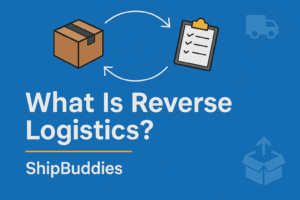Lewis Carroll, the famous author of Alice in Wonderland, once said, “If you don’t know where you are going, any road will get you there.”
The same can be said about your ecommerce business. If you are not tracking your traffic, sales, leads, etc. efficiently, how do you know what is working, not working, or could be improved upon.
Accurate analytics and data is vital to the success of your business.
What is Analytics?
When referring to analytics we are talking about the process of collecting and analyzing data relating to your business. This includes marketing and sales, website traffic and engagement, as well as order fulfillment.
The goal behind collecting this data is to discover trends, insights, and consumer behavior that can help you to improve your processes and businesses. Analytics lets you make data-driven decisions instead of impulsive ones or going with “your gut.”
Analytics Often Are Ignored
Despite their importance, analytics data often gets ignored because it can be complicated to not just track data accurately but also to organize it into a meaningful way.
Unfortunately, there is no single platform that tracks everything a business owner may need. Instead of having everything in one easy to follow dashboard, they are left piecing together data from different sources.
It can be absolutely overwhelming.
A Few Ecommerce Analytics Tools You Can Utilize
There are some tools that make your data collection and reporting much easier.
Google Analytics
Probably the most commonly used tool on this list, and for good reason. It’s both powerful and free. A combination that most business owners love. Google Analytics allows you to track traffic on your website. You can see both where your traffic is coming from as well as what visitors do on your site once they get there.
Google Analytics does provide some demographic details about your traffic. You can see things like sex, age, location, and what types of devices people are using to reach your site.
It also lets you track things like conversions, cart abandonment rates, and refunds.
Hotjar
Hotjar is a heatmap tracking tool that lets you analyze the behavior of visitors to your site. If you are not familiar with website heatmaps, they let you see where visitors are clicking on your webpages as well as where they scroll to.
Hotjar will also do recordings of visitors. You can actually watch where a visitor’s mouse scrolls along the page and what they click on.
Hotjar has both free and paid plans starting at $39/month. It’s best features are only included in the paid plans.
Microsoft Clarity
Clarity is a similar tool to Hotjar, but it is 100% free. It does not have all the same features of Hotjar, but it does provide heatmaps as well as visitor recordings. Clarity does not record every session. It is a random sampling of sessions, so if recordings are important to you, Hotjar is a better option.
Google Search Console
Google Search Console is another free tool from Google. It provides insights and data about how your website is performing on Google Search.
Crealytics
This platform lets you accurately measure the lifetime value of your customers as well as retention costs. It also provides some features for letting you analyze the performance of your advertising channels.
BeProfit
BeProfit is a tool designed for Wix and Shopify stores that, as the name suggests, measures your ecommerce profits. Once configured, it pulls data on your expenses, marketing performance, conversions, and ROAS.
When used properly, you can quickly identify where your profits are coming from, i.e. what marketing channels as well as what products.
ReturnLogic
This tool helps you understand return rates and revenue losses for each item in your store. It can even be set up to provide you insights into variations of products like different sizes or colors. Using this you can better understand if there are any issues with any of your products.
MailTag
If you are running an email marketing campaign, you need a tool like MailTag. It will track details like open rates and click rates to help you better analyze which campaigns are performing and which are not.
Google Data Studio
Lastly, one more free tool from Google. Google Data Studio is a highly customizable dashboard that lets you pull data in from different sources and create a report that is right for you and your business.
It obviously integrates seamlessly with other Google products like Google Analytics and Google Search Console, but it can also be customized to integrate with just about any source that exports data.
Once you build out your dashboard, it is set up and you can access it any time. It will automate the data collection for you.
Get on Top of Your Data and Stay There
With all of these tools at your fingertips, you can create a better overall picture of the health of your ecommerce business and areas where you can improve.